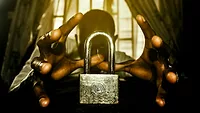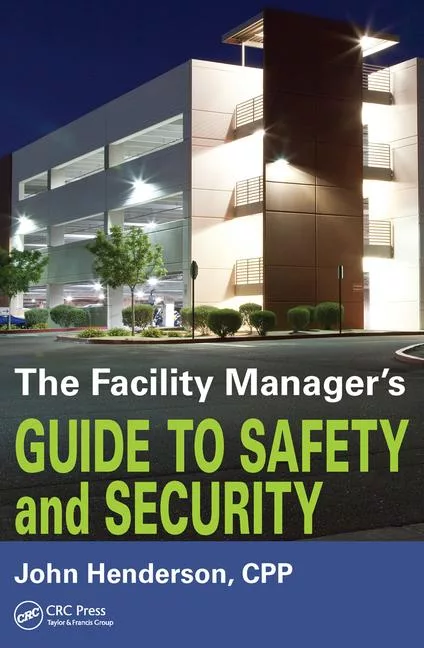Going back to the basics this Cybersecurity Awareness Month

Image from Pixabay
This October marks the 20th anniversary of Cybersecurity Awareness Month (CAM). There’s no question that, since the very first CAM, the industry has made significant strides in raising overall awareness around cybersecurity threats.
However, despite the advances made on the awareness front, identifying and following best practices to defend against cyberattacks is still a problem area for many. In fact, a 2022 study from the National Cybersecurity Alliance found that 39% of respondents feel information on how to stay secure online is confusing, and 46% felt frustrated while trying to stay secure online. Couple this with the fact that we are now in an era of unprecedented cyber threat activity, and organizations and individuals alike are arguably more at risk than ever before.
The good news is, we can battle rising risk levels by putting security practices in place that help us stay safe online – and the process doesn’t have to be complicated, costly or time consuming. Even with all the technological advancements the cybersecurity industry has made over the last 20 years, the best way to achieve a secure state that protects personal data online is still mastering the cybersecurity basics that have been around for years.
CAM themes illustrate the importance of mastering the basics
This year’s CAM themes reflect four of these security fundamentals. Following we’ll examine why each is so important to online safety and provide easy yet actionable steps to master them.
1) Use strong passwords and a password manager. Despite knowing weak passwords can lead to cyberattacks, we often still use basic passwords and patterns for memory’s sake, and worse yet, reuse the same password across accounts – culminating in an ideal playing field for cybercriminals.
The longer and more complex a password is, the harder it will be for bad actors to crack. In fact, a 12-character password could take 27,000 years to crack and cost hackers $6.4 trillion to do so. Given this, the ideal password consists of 12 or more characters and a mix of lowercase and uppercase letters, numbers and special symbols. Passphrases, or a sequence of words that make up a password, are also a sound strategy. For example, turning the phrase “make a difference” into a complex passphrase might look something like this: “M@kE4d1Ff3reN
Additionally, each account should be protected with a unique password to avoid giving threat actors access to multiple accounts from one password breach. Finally, password managers remain one of the best ways to manage online credentials because they can auto-generate passwords and store credentials in a safe, encrypted database – while taking the onus off users to remember credentials for myriad accounts.
2) Turn on multifactor authentication (MFA). MFA is a method of authenticating into an account that requires users to present at least two pieces of evidence to prove their identity — something they know (e.g., a password, PIN, passcode, pattern), something they have (e.g., smart card, keys, an authentication code via text/email/phone/token) and something they are (e.g., facial recognition, fingerprint scan, voice verification).
Since MFA requires at least two forms of authentication, it’s much harder for cybercriminals to gain unauthorized access to accounts, even if they have compromised a password. This second layer of security should be prioritized, especially on accounts that store financial information, personal information and health data. Enabling MFA is easy — it’s often a matter of confirming that MFA is available on the account and then turning it on. If it’s not available, keep up to date on security updates and feature releases, as more accounts are enabling MFA functionality.
3) Recognize and report phishing. Phishing is a fraudulent attempt to trick individuals into divulging sensitive information by pretending to be a trusted source, often through email communication. According to the Cybersecurity and Infrastructure Security Agency (CISA), 90% of all cyberattacks begin with phishing.
Being able to identity a phishing email is paramount to protecting personal data and staying safe online. To do this, look for common characteristics found within malicious emails, including an unofficial or unfamiliar sender address, a generic greeting, misspelled words and grammatical errors, unprofessional or atypical formatting, unusual requests for sensitive information, language meant to urge immediate action and links that are shortened or mask the destination. If you suspect an email to be malicious, avoid clicking links and opening attachments within.
Equally as important to recognizing phishing attempts is reporting on it, so others in the organization don’t fall victim to the same threat. To increase the likelihood that employees will take action, make reporting to IT departments fast and easy. In the case of a personal attack, individuals can contact their email provider or the Federal Trade Commission (FTC).
4) Update software. In addition to credential theft and phishing, threat actors also try to capitalize on vulnerabilities in software and applications, which can even include home routers. Developers do their best to patch or fix these vulnerabilities to safeguard their users and information from being exploited, and these “fixes” come in the form of updates.
Security updates are released with relative frequency to keep up with the nefarious activities of threat actors, and it’s important to update devices and software when prompted. Instead of checking your settings daily for all the applications and software you use, consider turning on automation that will enable updates straight from the source.
The most important takeaway is that cybersecurity isn’t a once-a-year task to check off your to-do list. Use this year’s CAM to build a cybersecurity program founded on strong fundamentals, and then make it a priority 365 days a year.
Looking for a reprint of this article?
From high-res PDFs to custom plaques, order your copy today!