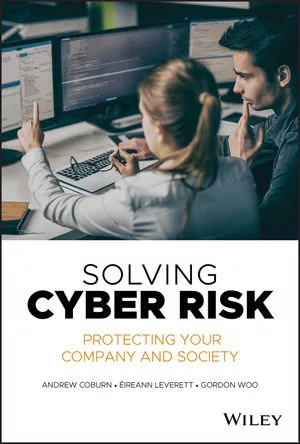10 steps to reduce cyber risk

Image via Freepik
Russian-state-sponsored cyber actors have targeted U.S. cleared defense contractors (CDCs) to obtain sensitive information, according to an advisory released by the Federal Bureau of Investigation (FBI), Department of Homeland Security Cybersecurity and Infrastructure Security Agency (CISA), and National Security Agency (NSA).
In the advisory, the federal agencies detail the industries and information Russian actors have targeted, common adversary tactics, detection and incident response actions, and mitigation recommendations.
The actors have targeted both large and small CDCs and subcontractors with varying levels of cybersecurity protocols and resources. These CDCs support contracts for the U.S. Department of Defense (DoD) and Intelligence Community in several areas, including: command, control, communications, and combat systems; Intelligence, surveillance, reconnaissance, and targeting; weapons and missile development; vehicle and aircraft design; and software development, data analytics, computers, and logistics.
Russian state-sponsored cyber actors have used common but effective tactics to access target networks, including spearphishing, credential harvesting, brute force/password spray techniques, and known vulnerability exploitation against accounts and networks with weak security.
Threat actors take advantage of simple passwords, unpatched systems and unsuspecting employees to gain initial access before moving laterally through the network to establish persistence and exfiltrate data.
To reduce risk and protect critical assets, CDCs can follow 10 best practices:
1. Implement Credential Hardening
A. Enable Multifactor Authentication
- Enable multifactor authentication (MFA) for all users, without exception.
B. Enforce Strong, Unique Passwords
- Require accounts to have strong, unique passwords.
- Enable password management functions, such as Local Administrator Password Solution (LAPS), for local administrative accounts.
C. Introduce Account Lockout and Time-Based Access Features
- Implement time-out and lock-out features in response to repeated failed login attempts.
- Configure time-based access for accounts set at the admin level and higher.
D. Reduce Credential Exposure
- Use virtualization solutions on modern hardware and software to ensure credentials are securely stored, and protect credentials via capabilities.
2. Establish Centralized Log Management
- Create a centralized log management system.
- If using M365, enable Unified Audit Log (UAL).
- Correlate logs, including M365 logs, from network and host security devices.
In addition to setting up centralized logging, organizations should:
- Ensure PowerShell logging is turned on.
- Update PowerShell instances to version 5.0 or later and uninstall all earlier versions of PowerShell.
- Confirm PowerShell 5.0 instances have module, script block and transcription logging enabled.
- Monitor remote access/Remote Desktop Protocol (RDP) logs and disable unused remote access/RDP ports.
3. Initiate a Software and Patch Management Program
- Consider using a centralized patch management system. Failure to deploy software patches promptly makes an organization a target of opportunity, increasing its risk of compromise.
o Subscribe to CISA cybersecurity notifications and advisories to keep up with known exploited vulnerabilities, security updates, and threats.
- Sign up for CISA’s cyber hygiene services, including vulnerability scanning, to help reduce exposure to threats.
4. Employ Antivirus Programs
- Ensure that antivirus applications are installed on all organizations’ computers and are configured to prevent spyware, adware, and malware as part of the operating system security baseline.
- Keep virus definitions up to date.
- Regularly monitor antivirus scans.
5. Use Endpoint Detection and Response Tools
- These tools allow a high degree of visibility into the security status of endpoints and can be an effective defense against threat actors.
6. Maintain Rigorous Configuration Management Programs
- Audit configuration management programs to ensure they can track and mitigate emerging threats. Review system configurations for misconfigurations and security weaknesses. Having a robust configuration program hinders sophisticated threat operations by limiting the effectiveness of opportunistic attacks.
7. Enforce the Principle of Least Privilege
- Administrator accounts should have the minimum permissions they need to do their tasks. This can reduce the impact if an administrator account is compromised.
- For M365, assign administrator roles to role-based access control (RBAC) to implement the principle of least privilege.
- Remove privileges not expressly required by an account’s function or role.
- Ensure there are unique and distinct administrative accounts for each set of administrative tasks.
- Create non-privileged accounts for privileged users, and ensure they use the non-privileged accounts for all non-privileged access (e.g., web browsing, email access).
- Reduce the number of domain and enterprise administrator accounts, and remove all unnecessary accounts.
- Regularly audit administrative user accounts.
- Regularly audit logs to ensure new accounts are legitimate users.
- Institute a group policy that disables remote interactive logins and uses the Domain Protected Users Group. To assist with identifying suspicious behavior with administrative accounts:
- Create privileged role tracking.
- Create a change control process for all privilege escalations and role changes on user accounts.
- Enable alerts on privilege escalations and role changes.
- Log privileged user changes in the network environment and alert for unusual events.
8. Review Trust Relationships
- Review existing trust relationships with IT service providers, such as managed service providers (MSPs) and cloud service providers (CSPs). Threat actors are known to exploit trust relationships between providers and their customers to gain access to customer networks and data.
- Remove unnecessary trust relationships.
- Review contractual relationships with all service providers, and ensure contracts include:
o Security controls the customer deems appropriate.
o Appropriate monitoring and logging of provider-managed customer systems.
o Appropriate monitoring of the service provider’s presence, activities, and connections to the customer network.
o Notification of confirmed or suspected security events and incidents occurring on the provider’s infrastructure and administrative networks
9. Encourage Remote Work Environment Best Practices
- Regularly update VPNs, network infrastructure devices, and devices used for remote work environments with the latest software patches and security configurations.
- When possible, require MFA on all VPN connections.
- Monitor network traffic for unapproved and unexpected protocols.
- Reduce potential attack surfaces by discontinuing unused VPN servers that adversaries may use as a point of entry.
Note: For additional information, see joint NSA-CISA Cybersecurity Information Sheet: Selecting and Hardening Remote Access VPN Solutions
10. Establish User Awareness Best Practices
- Provide end user awareness and training. To help prevent targeted social engineering and spearphishing scams, ensure that employees and stakeholders are aware of potential cyber threats and how they are delivered. Also, provide users with training on information security principles and techniques.
- Inform employees of the risks of social engineering attacks, e.g., risks associated with posting detailed career information to social or professional networking sites.
- Ensure that employees know what to do and whom to contact when they see suspicious activity or suspect a cyber intrusion to help quickly and efficiently identify threats and employ mitigation strategies.
Bonus: Apply Additional Best Practice Mitigations
- Deny atypical inbound activity from known anonymization services, including commercial VPN services and The Onion Router (TOR).
- Impose listing policies for applications and remote access that only allow systems to execute known and permitted programs under an established security policy.
- Identify and create offline backups for critical assets.
- Implement network segmentation.
- Review CISA Alert AA20-120A: Microsoft Office 365 Security Recommendations for additional recommendations on hardening the M365 cloud environment.
Read more on how to adopt a high posture when it comes to cybersecurity and protecting the most critical assets here.
Looking for a reprint of this article?
From high-res PDFs to custom plaques, order your copy today!