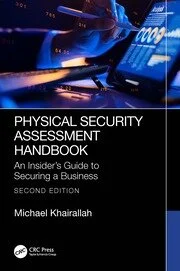4 ways to improve your online privacy as a remote worker

Designed by Freepik
Have you recently found yourself working remotely for the first time? If so, you’re not alone. In the wake of the global pandemic, 88% of organizations worldwide made it mandatory or encouraged their employees to work from home in at least some capacity.
This unprecedented shift to remote working has left individuals and companies more vulnerable than ever before to online threats, which is why it’s imperative to understand how to protect your information while working outside of the office.
Trusting individual websites and your internet service provider to handle your online security is no longer efficient enough to ensure ample privacy and protection. Thus, all internet users must make it their responsibility to guard their internet privacy as much as possible, particularly when handling sensitive company information.
The threats of remote working
People are more apprehensive than ever before regarding online privacy, especially when utilizing public wifi networks. Coffee shops, co-working spaces, and libraries all provide hackers with a variety of opportunities to steal your data, allowing them to employ various techniques to fool you into willingly handing over your data.
Hackers can then use this against you in several ways, including identity theft, blackmail, and stealing your money from your bank accounts.
Additionally, many people who are working remotely for the first time are not as technically savvy as someone who may have chosen the remote working lifestyle willingly. This leaves them open to a multitude of potentially malicious attacks that could be avoided with a few simple steps.
On that very note, here are four ways you can improve your online security as a remote worker:
1 - Secure your passwords
As you already know, it’s essential to ensure your passwords are secure at all times. You should be the only one that has access to your passwords, without any exception - especially if you handle company data.
With that said, you can take some extra steps to better secure your online accounts and deter hackers from accessing your information. Firstly, you need to improve the strength of your passwords.
When you consider how the average person uses between 70-80 passwords, you can see why many people decide to recycle the same password time and time again to better remember their login details.
However, this makes your data susceptible to hackers and can be exploited far more easily. After all, if you use the same password across all platforms, it only takes one data breach for all of your online accounts to become compromised. In order to mitigate this risk, consider using a unique high entropy password for each account and store your passwords in an encrypted vault.
2 - Consider two-factor authentication
If you want to add another layer of protection to your personal and company accounts, then you should think about utilizing two-factor authentication (2FA).
2FA adds an extra step to the login process after you enter your password. This additional step is usually the requirement to enter an extra code sent to your email account or mobile device before accessing your account. More sophisticated 2FA can even include biometric authentication using things like fingerprint scanning and facial recognition.
While this may seem excessive, it’s a great way to bolster up your online security, as even if your passwords become compromised, it’s near impossible for a hacker to bypass the 2FA security.
3 - Use a VPN to encrypt your data
These days a VPN is practically a necessity if you frequently use the internet. These handy pieces of software allow you to browse the web in complete anonymity by creating a private network from a public internet connection.
VPNs even allow you to conceal your true location as all of your data is completely encrypted through the secure tunnel between your device and the VPN server. Even your internet service provider will not be able to see what you’re doing online as they won't be able to decrypt the data you send and receive.
If you use public wifi hotspots to access company data, you simply must use VPN software. If you don’t, you are putting company information at risk as it is much easier for hackers to intercept confidential data as it travels between your device and the public network.
4 - Keep your software updated
Software updates for your devices, such as your phone, laptop, or tablet, always seem to pop-up at the most inconvenient times; however, regularly updating your system software will help protect your information from being hacked and stolen.
These updates are important as they contain critical patches to security flaws within the software. If you neglect these updates, opportune hackers will use the weaknesses in an attempt to gain access to your data, usually by means of installing malware and taking advantage of security vulnerabilities on your system.
For the most part, software updates enhance the user experience and improve your device's usability and performance, so there’s no real reason to opt out from them. So next time the updater pops up, try not to ignore it!
Final word
Since the pandemic, around 1 in 5 people work remotely full-time, which is a huge number of the working population for hackers to target. This is why it’s now as important as ever to protect your online data, both personal and work-related.
The best way to do this is by keeping your accounts safe with complex and secure passwords, preferably backed up by two-factor authentication. With that said, the best course of protecting your online date is with a trusted VPN software. This makes it near impossible for hackers to intercept your browsing data, and it even prevents your internet service provider from snooping on your information.
Lastly, remember to keep your personal items safe in the real world, too, when visiting public places. Use travel safe or anti-theft bags and be on guard at all times, especially if you handle physically valuable company documents.
Looking for a reprint of this article?
From high-res PDFs to custom plaques, order your copy today!