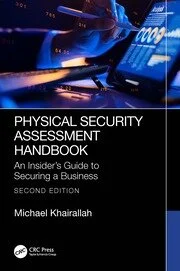Securing business automation amidst remote work
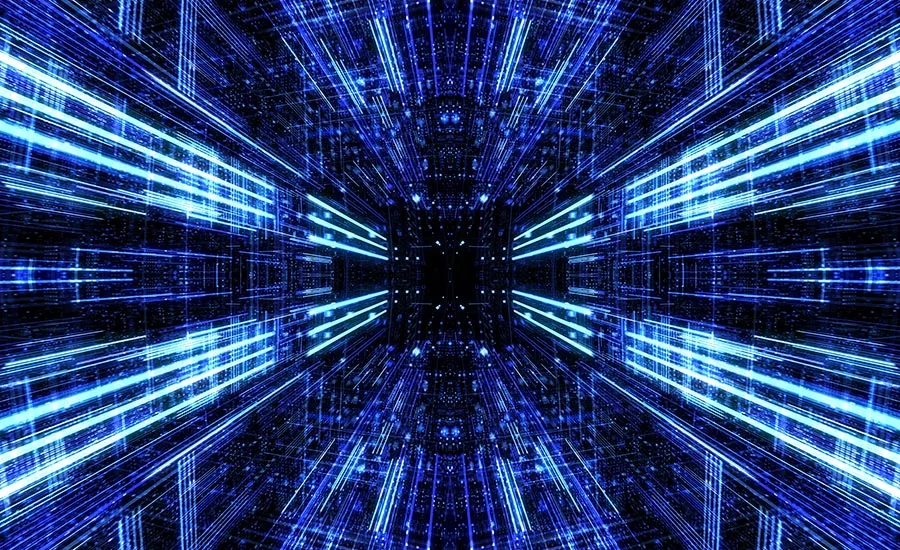
In today’s world, business process automation solutions are considered the fastest-growing segment on the global enterprise software market. However, both business owners and frequent users alike often express their doubts about the capability of automation tools to operate at the proper level required by enterprise data security, especially with many employees working from home due to the pandemic.
Despite the advancements of technology, including automation security measures such as facial recognition and biometric technologies, even industry giants are vulnerable to devastating and costly security breaches. Amidst COVID-19, cyberattacks have skyrocketed (impersonation attacks accelerated 24% between January-June alone).
Unfortunately, cybercriminals are highly sophisticated and motivated by the rewards that come with gaining access to archives of financial and personal data. To make matters worse, many companies implementing automation are traditionally risk-averse industries, including banking and insurance, that handle large amounts of confidential data on a daily basis.
Business Automation Security Concerns
Although security concerns and risks vary from company to company, and industry to industry, there are several common concerns that are primarily associated with automation:
- Bots have privileged access to sensitive credentials required for accessing internal applications and databases – when these credentials are exposed, it can endanger confidential information.
- Bots are granted access to sensitive user data for the purposes of moving it through a business process – exposing this information via logs, dashboards, or reports can lead to compromising security integrity.
- Unauthorized access to business processes — when proper security parameters are not set, employees can view or use documents without permission to do so, increasing chances of an internal security violation.
When all potential security concerns are addressed by the enterprise, it will help ensure the security of its automated processes and will eliminate existing security threats in the process.
Securing Automation Infrastructures
For businesses to successfully prepare and act against malicious intent, they must first make cybersecurity an integral part of corporate culture. When cybersecurity is implemented, it:
- Identifies potential security risks before automating business processes.
- Addresses risks by analyzing security features offered by the out-of-the-box automation tool and its traceability.
- Identifies critical data and manages document access in combination with encryption.
- Applies best security practices at every stage of automation, including workflow setup, adding bots, executing automated business processes, and more.
When businesses follow all cybersecurity protocols, they protect the entire organization from data loss and cyberattacks both presently and in the future. Here are some key automation security and compliance best practices that are important to every organization.
Automation Security and Compliance Basics
Control Access
It is important to control who can view, modify, and share information within a system by establishing user and administrative rights. With security parameters in place, it is possible to create and assign roles to certain fillable fields in a document, including granting specific access permissions or specify who has access, ranging from a single person, multiple people, or all recipients.
Data Encryption
Encryption of data serves as an extra level of protection for any private customer’s data, payment details, and other confidential data used in automated business processes. Such data should only be transferred via secured channels. Software should be used for data protection at rest and in transit, such as Transport Layer Security (TLS), which is encryption for information and user authentication, and documents, transmitted to, from, and within hosting environments.
Audit Trails
An audit trail is a chronological record of all changes made to a file or database. Audit trails are especially helpful when identifying what changes were made to a document and when. Without an audit trail, any malicious action performed within a system can go completely unnoticed. Thus, audit trails are valuable for analyzing and detecting unauthorized access, unusual activity, and system errors.
An audit trail displays the following information:
- Type of activity that took place within a system
- Information about the user who performed an action
- Date and time when the action took place
- Information about login and logout attempts
- Suspicious activities, i.e., improper web-browsing or email use
In addition to audit trails, users can set up custom events to be displayed using the audit trail bot, which verifies every action that occurred within a workflow and files into a log. The log provides a description of the method, time, and condition under which specific bots were either executed or not. While the audit trail allows access to the history of actions performed on documents, the bots log helps control and check the automation process itself.
Industry-specific Compliance
The financial, healthcare, and legal industries have especially strict regulations with failure to comply resulting in fines. In the healthcare industry alone, fines for incompatibility with HIPAA laws range from $100 to $50,000, as well as a potential jail term with some violations carrying a penalty of up to ten years in jail.
However, not all automation platforms are designed to follow a specific industry’s regulations and businesses need the right software to ensure policy compliance, whether it’s HIPAA or GDPR.
With remote work having no end in sight, the demands of the modern business world have only increased; though organizations need to do their part to ensure automation efforts offer both security and compliance measures. When these parameters are met, regardless of industry, they can instead turn their efforts on customer retention and achieving growth. Fortunately, choosing the right software for business operations is no longer a challenge.
Looking for a reprint of this article?
From high-res PDFs to custom plaques, order your copy today!