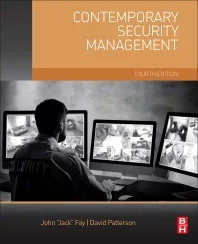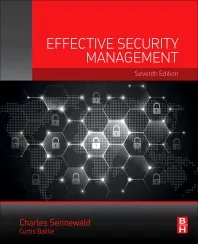10 Essential Questions to Evaluate Visitor Management

With millions of people going to work, attending concerts, and even students going back to school, a thought lingers in the back of their minds: Is the building, the venue, the school safe and secure?
It’s an unfortunate reality that there are no safe places anymore – not our schools, not our churches, not offices, not concert venues. Knowing who is on your property is imperative for better control over what occurs, and large gathering places – from hospitals to stadiums – are increasingly turning to technological tools to protect their campuses. Unfortunately, while these visitor management systems are more important than ever, they could remain flawed with holes that attackers can exploit.
A solid visitor management system ensures due diligence as it pertains to security of the premises and takes human error out of the equation. It begins at the front door but can continue throughout the building so that security teams understand who enters, can track their whereabouts and restrict access as needed.
At the basic level, a visitor management system might include a sign-in or registration process at the entry point. You might need to wear a temporary badge on the premises so people know you are supposed to be there while employees have more permanent access cards. In some buildings and schools, entrants must pass through metal detectors, and security officers monitor the space with surveillance cameras.
For more restricted facilities, a security officer might check your driver’s license and even scan the magnetic strip to ensure it’s valid. Some even go so far as to collect fingerprints and run background checks. Document readers are great for validating ID cards to prevent someone with a fake driver’s license from getting through, but they aren’t mandated. Frequently, it’s still just a case of a human security officer looking at the ID and waving the person past.
As more tragedies happen, demand for more sophisticated tools is also rising. Organizations are adding self-service kiosks that can authenticate ID cards and use facial recognition software to make sure the ID matches the person. Some are implementing technology that can scan for exposed weapons.
But despite advances in technology, there are still gaps when it comes to keeping buildings safe, not the least of which is awareness tools exist and how they can help. In schools, parents are demanding administrators take every action possible to prevent future shootings like the ones in Parkland, Florida, and Santa Fe, Texas. For school districts and government agencies, budget constraints often prohibit them from using the most effective tools, and it can be hard to decide between textbooks and security technology.
Meanwhile, even the best technology isn’t perfect. Weapons detection systems are limited to identifying certain shapes and could miss other weapons or explosives that the systems aren’t programmed to spot. And they are still being perfected to catch weapons hidden in bags or under clothing. Facial recognition technology, which is increasingly being used at airports and other high-traffic locations, has seen proven success. In August 2018, facial recognition technology caught a traveler going through customs at Washington Dulles International Airport with a fake French passport. However, some systems can’t immediately match faces to a watch list, so by the time a dangerous person is flagged, he might be out of the area.
That time lag is as big a reason for concern as anything. Whether a weapons scanner spots a gun, a driver’s license fails authentication, or facial recognition software notices a threatening person, it still takes time for intervention. Security personnel might only take a couple minutes to arrive at the scene, but that could be all the time needed for tragedy to strike.
It’s ultimately up to organizations to weigh benefits against costs and complexity of implementing a system that will vet visitors and keep students, workers and the general public as safe as possible. While the technology is still evolving and can’t stop every attack, visitor management systems are working toward doing just that by minimizing the impacts of having someone on the premises who shouldn’t be there or who is identified as a threat. Ideally every attack would be prevented ahead of time, but even identifying threats earlier and enabling police or security to intervene sooner can save lives. If there’s one thing that we’ve learned from all these terrible tragedies, it’s that every second matters.
Security managers need to evaluate their current visitor management systems, look for loopholes and close the gaps. Here are some key questions for security managers to ask themselves to determine how secure their facilities really are:
- Do I check a driver’s license or valid ID when I have a visitor on the premises?
- How do I know that the driver’s license is authentic and not fraudulent?
- Do I have a method to authenticate that driver’s license?
- Do I need to track the visitor as they move through the premises?
- Do I need to limit where the visitor can/cannot go while on the premises?
- Do I have a detailed report of the visitors if there is an incident?
- What if I have a visitor that should not enter the premises? And how do I know that they shouldn’t be allowed entrance?
- Do I have a process or operating procedure to follow if I need to refuse entry to an unauthorized visitor?
- If I need the assistance of law enforcement, how are they notified?
We are all concerned about security these days, whether we are a visitor to a site or whether we are the company being visited. Having a robust, automated visitor management system – put away the pen and paper, folks – with security elements and reporting built in will help security managers mitigate risk as much as possible.
Looking for a reprint of this article?
From high-res PDFs to custom plaques, order your copy today!