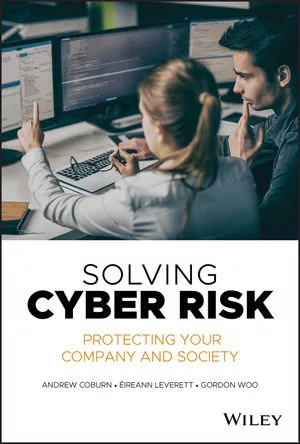Using Location Data to Protect Your Employees

All threats have a location. Office closures, an active shooter, system outages, inclement weather, medical emergencies – each one of these critical events can be tied to a location, or multiple locations, thus placing employees in that area in danger. As a security leader, you can use location data to protect your employees from these local threats, quickly distributing valuable information to your people that will keep them safe, informed and connected as an event transpires.
Historically, it’s been difficult to send emergency notifications to the right audience, in the right location, over any device. Early mass communication software solved part of that problem – it helped you reach large groups of people quickly across all their communication channels – text messages, voice calls, emails, mobile application pushes, social media, etc. But security leaders still struggled to get their administrators sending messages to people based on proximity to an event, thus ensuring messages are delivered only to people in need of the message.
Today, modern emergency notification systems have been paired with monitoring services and mobile applications that can change the way your team communicates. While location data can be used in many ways to improve how you communicate, here are four simple, achievable actions you can take to quickly protect your people based on their proximity to an emergency.
Use the Data You Have.
Your company has loads of data about employees, including location data like primary office location, building floor, and often travel schedules. You need to use this data to improve your emergency notification process. By creating groups of people based on office location, for example, you will be able to quickly message everyone in that office with a couple clicks of the mouse via your communication software. Most of this information can be pulled straight from your Active Directory or HR systems with little administrative burden.
Deploy Mobile Applications.
Where is your employee at this exact moment? An application on the employee’s mobile phone, with location services enabled, will tell you exactly where the employee is at any given time. Mobile apps can be used by you and your employees to communicate during critical events, and incoming messages from the employee can be tagged with their location. Most apps don’t run when closed, so there’s no privacy issue for your employee, just an opportunity for that employee to raise his or her hand for help during an event.
Monitor Event Feeds by Location.
Much of our news gets sent to us in snippets – headlines with simple abstracts and tags that help us organize the news into categories. One of those important tags is geo-location. This means you can monitor emergency threats based on location and type. By setting up triggers and communication templates, you can automatically send emergency notifications to recipients based not only on the recipient location, but also the location of the emergency. So when an inclement weather event is about to hit the city where you have an office location, the employees at that office can be alerted as soon as the news hits with a pre-built warning.
Be Considerate of Schedules.
Employees don’t work 24 hours a day, seven days a week. They come and go, often based on pre-determined shifts. You may not want to communicate with employees who are not scheduled to be at the office, factory or other location of note. Sending out an emergency notification to every employee associated with a location can lead to unnecessary communication and potential confusion. By using schedule data, you can ensure that your security team is only communicating with people on-duty and in danger. You may also avoid some potential cost and administrative pain per the Fair Labor Standards Act, which requires payment for non-exempt employees who are deemed to have worked overtime. While a few text messages might seem like a trivial after-hours interaction, legislation on the matter is still evolving.
Every emergency notification message you send helps protect your people and your business. By leveraging the location data available to you, each message can become more targeted and specific to the threat at hand, improving business continuity and employee safety.
Looking for a reprint of this article?
From high-res PDFs to custom plaques, order your copy today!