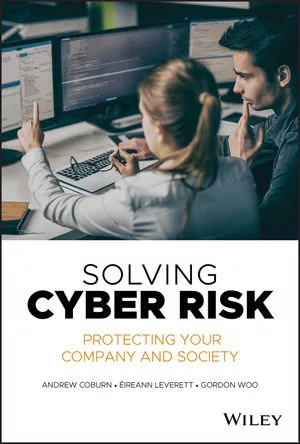How to Maximize Your DVR and NVR Storage
Surveillance storage solutions can have many challenges, thanks to myriads of DVR and NVR features and benefits that can range from common specifications to helpful elements such as intelligent PTZ control with preset positions and e-mail or SMS message notification upon motion detection or an alert from an event. Today, even organizations using analog cameras tend to have digital and network video recorders for storage and retrieval of surveillance video. Megapixel cameras are bringing new concerns, especially when one remembers that megapixel cameras – by their very nature – generate more data than lower resolution cameras.
Therefore, the question security professionals need to ask is, “How can I maximize my DVR and NVR storage, especially as I add more and more higher resolution cameras into my surveillance system?” There are several ways.
But, what if something was to happen? A nice add-on to the system is basic motion analytics. If something happens, the frame rate goes up to normal recording speeds. When motion stops, the recording rate goes back to 2-3 fps.
Here’s why. With H.264, a representative frame (R-frame) is selected from a group of frames in a video sequence. Only the selected R-frame is stored. By using R-frames, H.264 can compress a video stream, thereby more efficiently generating significantly less bandwidth.
Therefore, the question security professionals need to ask is, “How can I maximize my DVR and NVR storage, especially as I add more and more higher resolution cameras into my surveillance system?” There are several ways.
Lower recording rates at times and in areas of low activity
By controlling recording speeds, users can obtain recording savings of up to 80 percent. Typically, there is less activity in a building at night. Even during the day, many conference rooms have limited use. There is no need to be recording them at higher rates, such as 15 fps which simply take up more storage space. These slower times and areas can be recorded at only 2-3 fps.But, what if something was to happen? A nice add-on to the system is basic motion analytics. If something happens, the frame rate goes up to normal recording speeds. When motion stops, the recording rate goes back to 2-3 fps.
Don’t record what you don’t need
Motion exclusion zones can save up to 50 percent of the recording of some of your cameras. Do you need a record of the cars speeding down the freeway? What about those bushes which sway in the wind? They’re showing up, forcing the system to keep recording, as your cameras watch over your perimeter. To rectify, a nice add-on to the system is a basic motion analytics package. It eliminates unnecessary recording of cars and bushes.How much of your old video do you need?
Is your old video as important to you as your newer video? If not, reduce the number of frames in your old video. The evidence will still be there if needed, but you’ll reduce your storage space dramatically.Choose the right CODEC in the first place
Migrating from MJPEG to H.264 can reduce storage use by 50 percent or more. That’s why security users migrated from MJPEG to MPEG-4 and now are moving to H.264, which compresses video into a smaller size yet maintains the same video quality when compared with MPEG-4.Here’s why. With H.264, a representative frame (R-frame) is selected from a group of frames in a video sequence. Only the selected R-frame is stored. By using R-frames, H.264 can compress a video stream, thereby more efficiently generating significantly less bandwidth.
This is true for most camera situations, such as a fixed camera with a low amount of motion. If there is a lot of motion, as in an airport lobby, or if the camera is moving, such as a PTZ, the number of the R-frames generated will increase. In some situations, the compression provided by H.264 may be only marginally better than M-JPEG. Nonetheless, because of the lower bandwidth generated by H.264, less storage is required to archive the video.
Overall, in most surveillance situations, H.264 is a more efficient codec to use for both bandwidth reduction and storage. Just be aware, that in busy locations with lots of motion, bandwidth may spike.
Here’s a problem – many megapixel cameras don’t use H.264
MJPEG does not yield the bandwidth and storage savings of H.264 because its compression algorithm is less complex. Therefore, MJPEG does not require as powerful PCs or processors as H.264. For this reason, manufacturers still use MJPEG in high resolution megapixel cameras (3MP, 5MP).Therefore, although H.264 offers meaningful bandwidth and storage advantages, this has to be offset against the increased cost for more powerful PCs for video management. When using megapixel cameras, especially when viewing multiple cameras simultaneously, integrators will need to over-configure the servers in the control room to cope with the more intensive processing requirements.
Two Solutions to the MJPEG versus H.264 conundrum
First, there are NVRs and DVRs that record in H.264 and that function as both a Digital Video Recorder (DVR) and a Digital Video Server.Secondly, most cameras support dual streaming. One can garner the advantages of MJPEG’s clearer live monitoring with the lower storage consumption of H.264 simply by deploying dual streaming.
What’s on the horizon?
As they did with VCRs, at some point, security professionals will leave DVRs and NVRs behind for clustered storage. Larger systems especially will start using them to communicate with servers over their IP network. Modular, they allow storage to be added over time, as needs arise. One can start with a storage cluster as small as a few TBs (terra-bytes) to many, many TBs. However, since the smallest cluster one can really have is 4 TB, they are not yet economical for smaller installations.Nonetheless, 4 TB is about the amount of storage it takes to handle six megapixel cameras. As storage cluster prices start to emulate those of DVRs and NVRs, they will become a reasonable alternative to review for almost any system.
Looking for a reprint of this article?
From high-res PDFs to custom plaques, order your copy today!